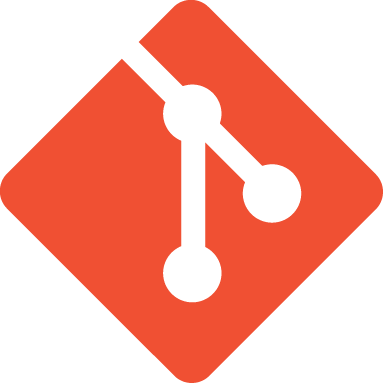Risorse per approfondire¶
Questa guida ha toccato solo una minima parte degli strumenti messi a disposizione da git.
git è un sistema composto da più di 150 comandi, ognuno dei quali richiederebbe un capitolo a sé.
Per avere un elenco completo dei comandi disponibili esegui git help -a
git help -a
usage: git [--version] [--help] [-c name=value]
[--exec-path[=<path>]] [--html-path] [--man-path] [--info-path]
[-p|--paginate|--no-pager] [--no-replace-objects] [--bare]
[--git-dir=<path>] [--work-tree=<path>] [--namespace=<name>]
<command> [<args>]
available git commands in '/usr/local/Cellar/git/1.8.4/libexec/git-core'
add config gc merge-one-file relink show-ref
add--interactive count-objects get-tar-commit-id merge-ours remote stage
am credential grep merge-recursive remote-ext stash
annotate credential-cache gui merge-resolve remote-fd status
apply credential-cache--daemon gui--askpass merge-subtree remote-ftp stripspace
archimport credential-store hash-object merge-tree remote-ftps submodule
archive cvsexportcommit help mergetool remote-http svn
bisect cvsimport http-backend mktag remote-https symbolic-ref
bisect--helper cvsserver http-fetch mktree remote-testsvn tag
blame daemon http-push mv repack tar-tree
branch describe imap-send name-rev replace unpack-file
bundle diff index-pack notes repo-config unpack-objects
cat-file diff-files init p4 request-pull update-index
check-attr diff-index init-db pack-objects rerere update-ref
check-ignore diff-tree instaweb pack-redundant reset update-server-info
check-mailmap difftool log pack-refs rev-list upload-archive
check-ref-format difftool--helper lost-found patch-id rev-parse upload-pack
checkout fast-export ls-files peek-remote revert var
checkout-index fast-import ls-remote prune rm verify-pack
cherry fetch ls-tree prune-packed send-email verify-tag
cherry-pick fetch-pack mailinfo pull send-pack web--browse
citool filter-branch mailsplit push sh-i18n--envsubst whatchanged
clean fmt-merge-msg merge quiltimport shell write-tree
clone for-each-ref merge-base read-tree shortlog
column format-patch merge-file rebase show
commit fsck merge-index receive-pack show-branch
commit-tree fsck-objects merge-octopus reflog show-index
git commands available from elsewhere on your $PATH
credential-osxkeychain subtree
'git help -a' and 'git help -g' lists available subcommands and some
concept guides. See 'git help <command>' or 'git help <concept>'
to read about a specific subcommand or concept.
Probabilmente, il miglior modo per conoscere i dettagli di ognuno dei comandi è leggere la rispettiva man page.
Per accedere alla man page di merge ti basta invocare
git help merge
e altrettanto puoi fare per gli altri comandi.
Ma non spaventarti: non avrai bisogno di leggere la documentazione di tutti i comandi: usa le man page come reference guide da consultare all’occorreza, quando avrai bisogno di dettagli su un comando specifico.
Learn git branching¶
Piuttosto che buttarti di nuovo in letture chilometriche, io ti suggerisco di passare alla pratica.
Un sistema molto divertente per prendere dimestichezza con git è il meraviglioso Learn git branching, una guida interattiva molto pratica e molto sfidante, composta da una serie di esercizi di difficoltà crescente.
Io lo considero un must.
Affrontala, e sforzati di arrivare fino alla fine: merita tantissimo.
ProGit¶
Una lettura molto più pratica e discorsiva delle man page è costituita dal bellissimo ProGit di Scott Chacon.
Puoi aquistare il libro su Amazon oppure puoi leggerlo gratuitamente online.
Ti suggerisco caldamente di dedicargli del tempo: è considerato uno tra i migliori testi su git in circolazione.